|
CNC Plasma Tables Starting @ $12,000.00 |

SKU: CUT2D
Easy to Comprehend Cutting
The Cut2D interface is very easy to understand. We're so impressed with the features and functions provided, along with their application to any type of material used in a cutter, you'll find this is standard on every one of ez Router's CNC machines. Cut2D CNC programming software includes the following design and machining functionality:
Boundary Creation & Vector Tools
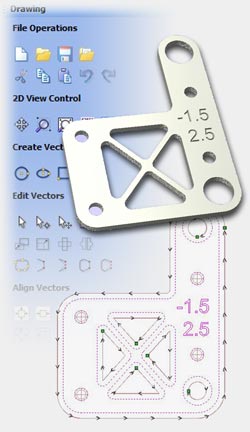
- Open or Import industry standard file formats DXF, EPS, AI & PDF files that contain vector data.
- Work in Inches or Metric units
- Fix open shapes to make them continuous and machinable profiles. This is a typical problem with many DXF designs that are constructed from separate entities.
- Automatically identify and select duplicate shapes in a file. This is a typical problem when working with designs from older sign making packages.
- Text entry using any True Type Fonts installed on the PC.
- Drawing Tools for standard shapes Rectangles, Circles and Ovals with interactive sizing and positioning.
- Scaling and Positioning interactively using the mouse or with precise typed input.
- Quick alignment of the design inside the material block or relative to other shapes.
- Interactive, quick and easy Node, Point and Span editing.
- Measure distances, angles, radiuses and object properties
- Export 2D vectors as DXF, EPS, AI for use in other software.
CNC Functionality
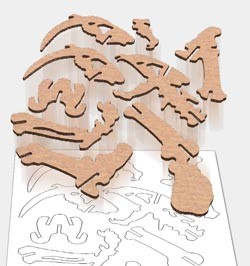
- Profile machine around the Outside, Inside or On the selected shapes with automatic compensation for the cutter shape & diameter even when using angled engraving cutters.
- Tabs also called Bridges can be added interactively to Profile toolpaths to ensure parts are held in place during machining. Tabs are essential when cutting parts out of sheet material.
- Control where to start cutting and the option to ramp the cutter into the material which is very important when cutting hard materials.
- Pocket machining with options for Offset or Raster cutting.
- All toolpaths include the option for multiple Z passes and ramping the cutter into the material.
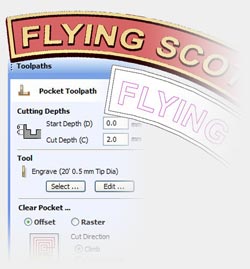
- 3D Solid model toolpath preview that shows what material each toolpath will remove, with options to display the preview in various material types and an optional color to indicate where material has been removed.
- 2D Wireframe Preview of each toolpath showing cut direction that instantly shows where the cutter will machine.
- Tool Database for quick and easy cutter selection. The Tool Database also stores your own tooling information with the cutting parameters – speeds, feed rates, tool number etc.
An excellent addition to many industries applications for CNC routing, plasma cutters and any other type of CNC machine. CNC programming software to increase profitability through more complex production without complications that create loss through waste.
More CNC Software for 2D Cutting: BobCAD-CAM Mach3 SheetCam

SKU: ASPIRE
Build 3D Shapes from Vector Outlines

CNC software to instantly add 3D shape to closed vector shapes with options for working with Curved, Angular and Flat Planes. Add, Subtract or Merge regions to quickly build 3D shapes.
Convert a 3D region into a component that can be independently modified at any time with the following adjustments: moved, rotated, scaled, stretched, tilted and faded .
Create realistic 3D shapes using the interactive Tilt and Fade tools that make it very easy to experiment with shape and angle combinations while constructing a project, with the results being instantly updated in the 3D view.
3D design preview instantly updates the model while experimenting with different shapes, heights, tilts, fades and combination modes. Showing clearly what the result will look like without having to guess and make iterative changes.
Watch the Apsire In Action video
Interactive Sculpting & Blending
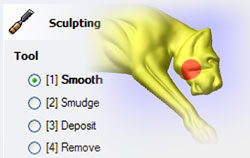
Aspires powerful 3D Sculpting tools provide total flexibility when modifying designs. Models can be manipulated like a piece of virtual clay to smooth out edges and discontinuities, as well as to add extra detail, all helping to create that authentic ‘hand carved’ look for your models.
Interactively modify 3D designs using the sculpting tools with control over brush size and strength, plus options to,
- Smooth, Smudge Deposit, Remove, Erase with options to raise, lower or blend the changes
The option to Preserve Transparency limits sculpting changes to only be on the 3D model surface and not 'bleed out' onto the surrounding flat plane.
Interactive Undo allows the sculpted changes to gradually be returned back to the original state. Allowing changes to be undone on specific local regions without having to undo any changes made to the complete model.
3D Surface Textures from Images
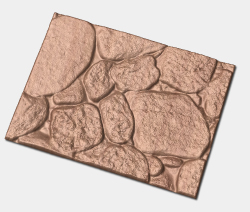
Import 2D (color and black & white)images files – BMP, JPG, TIF, GIF and instantly convert them to 3D component textures that can be applied to 3D models and machined.
Aspire can be used to build an infinite variety of 3D textures from imported bitmap images. The textures can be placed over any required region of the model. Interactively scale 3D textures to any size or height.
Convert and machine images to make high quality Lithopanes.
Import 3D Clipart & Mesh Models
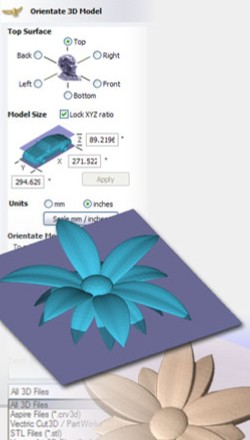
As well as allowing the user to build up their own 3D clipart library, the software ships with 50 free commercial quality pieces of 3D clipart ( each one supplied in 3 different styles), which normally sell for over $1,100 on their own.
Import 3D Mesh files created in other CAD software such as,
- Rhino, SolidWorks, AutoCAD, Silo, MOI etc.
- STL, 3D DXF, OBJ, 3Ds, VRML
Interactively change the size and orientation of imported 3D models.
Easy to use interactive drag and drop, size, mirror, rotate and distortion tools allow 3D clipart designs and modeled components to be edited to instantly produce unlimited design variations.
Interactively rotate 3D mesh files into the required orientation for adding to a design.
Instantly convert designs from raised models to recessed mold cavities.
2D Drawing and Layout Tools
Aspire includes all of the 2D drawing and layout tools available in VCarve Pro.
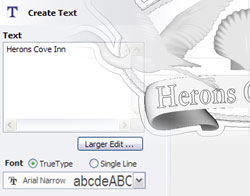
Snap Grid, Rulers, Guidelines and interactive drawing tools make it very easy to design and edit projects.
Import standard vector file formats – DXF, EPS, AI, PDF and raster image formats - bmp, tif, jpg, gif, png.
Aspires powerful vectorization and tracing instantly converts 2D image files into vector outlines ready for modeling and machining.
Create Text using any True Type Fonts installed on the PC or use the Vectric Single Line Engraving Fonts.
3D Component Manager
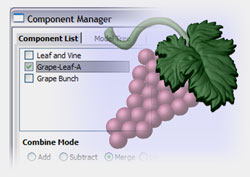
Aspire CNC software has a unique ‘component’ based modeling approach gives enormous flexibility when creating complex designs. Components can be copied, stretched, rotated, tilted, faded, etc with no loss in quality.
Change the visibility of components and the way they interact with each other within a project, or modify the properties of each component or group of components - Fade, Tilt, Combine mode and Material Type for 3D co lour shading,
Group components and apply changes such size, height, tilt, fade, base height. Plus change how groups interact with other components and groups of components – Add, Subtract, Merge, Mirror, Copy, Tilt, Fade, Planes, and Height.
Multiple Block Copy & Paste 3D components interactively using keyboard shortcuts and along / around vectors.
Instantly update the 2D grayscale preview for a component to reflect how it interacts with other components in a group.
Extrude 3D Shapes
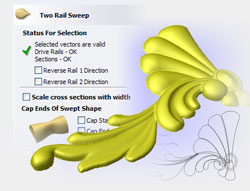
- Extrude between 1, 2 or 3 different cross-sections along 2 rails to model 3D shapes, with options for,
- Controlling the direction of the drives rails to ensure correct results.
- Capping the start or ends of the extruded shape.
- Leaving the 3D extrusion at the calculated height or scaling to an exact Z height.
- Blend smoothly or linearly between cross-sections.
- Link corresponding nodes between cross-sections to give more control over the shape being.
3D Machining Toolpaths
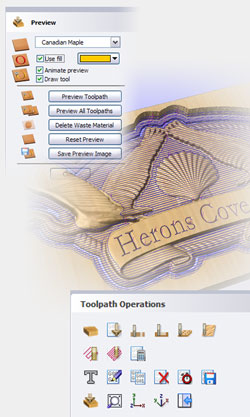
Fast and efficient 3D model roughing toolpaths remove unwanted stock material as quickly as possible. Complete control over the cutting strategy allows multiple Z passes to be used and leaves an allowance on the job for the finishing toolpath to clean up.
Rough machining with options for Z Level or 3D Raster cutting.
3D Finish Machining cuts the job to the exact size with control over the quality of the surface finish cutting parameters such as speeds and feed rates.
Finish machining with options for Raster and Offset cutting strategy.
This CNC software feature allows detailed regions to be machined selectively using smaller cutters to ensure the finest of detail on a 3D project is accurately machined.
All toolpaths are calculated inside the selected user definable vector boundary or boundaries.
The conventional 2D / 2.5D toolpath strategies can be projected onto an underlying 3D model surface.
- VCarve or Engrave at constant depth onto a 3D surface
- Pocket, Profile, Drill and Texture onto the 3D model
User definable texturing toolpath strategy profiles along vectors, ramping in and out at the start and end of the selected vector(s)
Virtually all standard cutter shapes and types can be used as well as being able to define Custom Form cutter shapes. Tooling is stored in user definable Tool Database making it quick and easy to select your preferred cutters.
Realistic 3D toolpath Preview shows exactly how the results from calculated toolpaths will look when the job is machined.
Postprocessor's for virtually all commercially available CNC machine control systems and support for Automatic Tool Changing.
More CNC Software for 3D Cutting: Cut3D VCarv Pro Lithopane Carving
