|
CNC Plasma Tables Starting @ $12,000.00 |
 Call for Price!
Call for Price!
SKU: VCARV
Every Cut Is Right... The First Time
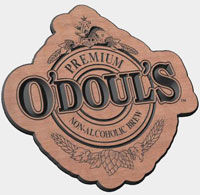 One of the most important productivity tools available in VCarve Pro CNC software is the realistic 3D toolpath preview support. The results of all toolpaths can be previewed cutting into a 3D model. This means that whether your job is a simple toolpath with one tool, or created from a complex combination of tools and strategies at different levels you can be sure that when the job is cut, it is right first time.
One of the most important productivity tools available in VCarve Pro CNC software is the realistic 3D toolpath preview support. The results of all toolpaths can be previewed cutting into a 3D model. This means that whether your job is a simple toolpath with one tool, or created from a complex combination of tools and strategies at different levels you can be sure that when the job is cut, it is right first time.
As well as showing that the toolpaths are correct, the high quality rendering and ability to use real world material textures and fill colors is a very valuable sales tool. Using the simulation you can create customer proofs and evaluate design options without actually having to cut anything!
V-Carving

V-Carving uses a constant angled cutter that's moved at flowing variable depth to create a 3D carved effect on the job, similar to the way a craftsman would work by hand.
The extremely fast and robust VCarving engine within VCarve Pro handles complex designs with ease. Complicated designs that 'choke' many other CAM programs, often requiring the design to be cut in sections, or that can take more than 15 minutes to calculate are typically handled by VCarve Pro in one go, in seconds! As well as the fast calculation speed and robust handling of data, we have been told by many of our users that the resulting toolpaths run much smoother than those calculated by their previous program - programs that often cost in excess of $5000. But don't just take our word for it - download the trial version and try it for yourself using your own data.
As well as 'simple' VCarving, VCarve Pro supports many advanced VCarving strategies, such as 'Flat Bottomed' v-carving, optionally using a second flat bottom tool to optimally clear out the flat areas. Another advanced capability is the support for v-carving areas wider than the tool by making multiple clearance passes to achieve the required depth.
Import from Vector Art 3D Machinist
 3D elements from the Vector Art 3D Clip Art Collection can be incorporated into your designs to create jobs that are even more interesting and profitable.
3D elements from the Vector Art 3D Clip Art Collection can be incorporated into your designs to create jobs that are even more interesting and profitable.
Either climb or conventional cutting directions can be specified with this feature of the CNC software functions in order to produce the best edge finish for your selection of material and cutter.
Text
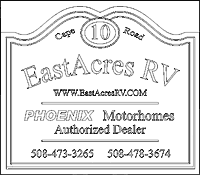 VCarve Pro can create single lines or blocks of text using any True Type font installed on your computer. The advanced 'Auto Layout' feature allows you to constrain a block of text to a rectangular area of the design. This is a massive time saver when laying out designs where it is not the size of the text that matters, but that the text fits in with the design. With this feature, changing the text on a house sign from 'The Smiths' to 'The Higginbottoms' takes seconds with the software automatically scaling the text to fit the area on the design reserved for the name.
VCarve Pro can create single lines or blocks of text using any True Type font installed on your computer. The advanced 'Auto Layout' feature allows you to constrain a block of text to a rectangular area of the design. This is a massive time saver when laying out designs where it is not the size of the text that matters, but that the text fits in with the design. With this feature, changing the text on a house sign from 'The Smiths' to 'The Higginbottoms' takes seconds with the software automatically scaling the text to fit the area on the design reserved for the name.
After entering text, the individual letter kerning and line spacing can be edited interactively in real time using the text cursor. Simply clicking between two letters will decrease the spacing, shift + click increases the spacing.
Lines of text can also be interactively wrapped around an arc to create arched text either upwards or downwards.
2D Profiling
 Using the profiling toolpath strategy, objects can be cut out quickly and efficiently. Simply select the shapes you wish to profile, select the tool from the tool database and VCarve Pro will do the rest. VCarve Pro automatically offsets for the tool radius and sorts nested shapes to ensure that inner shapes such as the center of a letter 'O' are cut before the outer shape. Full control of cut direction is offered along with either automatic or manual control of tool entry point for each shape.
Using the profiling toolpath strategy, objects can be cut out quickly and efficiently. Simply select the shapes you wish to profile, select the tool from the tool database and VCarve Pro will do the rest. VCarve Pro automatically offsets for the tool radius and sorts nested shapes to ensure that inner shapes such as the center of a letter 'O' are cut before the outer shape. Full control of cut direction is offered along with either automatic or manual control of tool entry point for each shape.
Cutouts can be done in multiple passes depending on the maximum cutting depth of the tool used and a positive or negative allowance can be specified to either 'under-cut' or 'over-cut' the shape if required.
A very powerful feature is the ability to specify that square corners are required. This is often used when profiling with a V-Bit tool, where with a conventional toolpath the tool will 'roll' round a sharp external corner leaving a radius on the chamfer created by the tool, with the'square corners' option an angular chamfer will be created. See the beveled letter option below for an example showing where this feature is used.
Interactive Tabs / Bridges
 The tabs / bridging feature in VCarve Pro are both very powerful and easy to use. When cutting out jobs from sheet material, small 'tabs' or 'bridges' can be inserted along the final profile cut to hold the pieces in place. After machining is finished, the tabs can be easily cut or broken to free the part. The tabs in VCarve Pro can be specified either automatically by entering a minimum and maximum number of tabs to insert along with a distance between tabs, or manually, by clicking on the profile with the mouse. Even if tabs are entered automatically their placement can still be changed either by clicking on them with the mouse and dragging them to the required location, or click once to delete an existing tab and click once on a location where you want to insert a new one - it really is that simple!
The tabs / bridging feature in VCarve Pro are both very powerful and easy to use. When cutting out jobs from sheet material, small 'tabs' or 'bridges' can be inserted along the final profile cut to hold the pieces in place. After machining is finished, the tabs can be easily cut or broken to free the part. The tabs in VCarve Pro can be specified either automatically by entering a minimum and maximum number of tabs to insert along with a distance between tabs, or manually, by clicking on the profile with the mouse. Even if tabs are entered automatically their placement can still be changed either by clicking on them with the mouse and dragging them to the required location, or click once to delete an existing tab and click once on a location where you want to insert a new one - it really is that simple!
Because the tab positions are specified on the original geometry being machined, rather than the toolpath itself like many other CAM systems do, recalculating a toolpath with a different tool or selection of vectors etc. does not lose all your carefully entered tabs!
Yet another advanced feature is the ability to specify 3D Tabs. With this style of tab, instead of the tool stopping at the start of the tab, retracting to the tab thickness, moving at the tab thickness for the length of the tab and then plunging back to the cut depth, the tool makes a smooth 3d move up to the tab thickness at the center of the tab and back down again over the remaining tab length. This approach gives much smoother profiling passes, as the CNC machine does not have to make any sharp changes of direction. In addition, the resulting tabs are usually easier to remove as well, with less marking of the job.
Pocketing
 VCarve Pro CNC software makes creating pocketing toolpaths quick and easy. Just select all the vectors defining your geometry and the program will sort the vectors to identify islands automatically and offset the boundaries for the selected tool radius.
VCarve Pro CNC software makes creating pocketing toolpaths quick and easy. Just select all the vectors defining your geometry and the program will sort the vectors to identify islands automatically and offset the boundaries for the selected tool radius.
If the Z depth of the pocket exceeds the specified maximum allowed cutting depth for the tool in a single pass, VCarve Pro will generate multiple passes.
Either climb or conventional cutting directions can be specified in order to produce the best edge finish for your selection of material and cutter.
Drilling
 VCarve Pro includes an easy to use drilling toolpath strategy. Whether you are drilling a single hole or hundreds, just select the vectors representing the holes and VCarve Pro will drill the center of each vector to the specified depth. The grouping feature in VCarve Pro makes it easy to associate all vectors for a particular toolpath strategy together. The tool database includes a dedicated drill tool type so that the true tool geometry can be seen in the toolpath previews.
VCarve Pro includes an easy to use drilling toolpath strategy. Whether you are drilling a single hole or hundreds, just select the vectors representing the holes and VCarve Pro will drill the center of each vector to the specified depth. The grouping feature in VCarve Pro makes it easy to associate all vectors for a particular toolpath strategy together. The tool database includes a dedicated drill tool type so that the true tool geometry can be seen in the toolpath previews.
As well as a single Z plunge, VCarve Pro also supports Peck Drilling, which drills to a specified depth, retracts the tool, drills down to the next step, and retracts the tool, and so on - until the required finish depth is reached.
Beveled Letters
 A feature many of our customers had asked us for was the ability to created attractive 'beveled letters' with both sharp inside and outside corners. With VCarve Pro this is now both possible and easy!
A feature many of our customers had asked us for was the ability to created attractive 'beveled letters' with both sharp inside and outside corners. With VCarve Pro this is now both possible and easy!
To produce these letters, a V-Bit tool is used to create the 'beveled' edge and VCarve Pro automatically calculates the 3D moves required to create the sharp corners in the inside of the shapes. For the outside corners, VCarve Pro offers the option of either rounded or square corners, with most people preferring the look of the square corners.
As these letters are often cut out with a straight sided tool after the beveling is done, the CNC software automatically calculates the offset required for the cut out tool. Remember, the Tabs feature can be used on the profile cut out feature to ensure your beautiful letters don't break loose during the cut out process and become damaged by the cutter.
Texturing
 VCarve Pro includes a unique feature for creating efficient 3D textures using the tool geometry. Typically up until now, creating a 3D texture on a job required access to an expensive modeling program to create the 3D texture. However, once you had your 3D model, your problems were only just beginning, as these textures usually had to be machined with a small 'ball nose' tool to reproduce the 3d form accurately, resulting in extremely long machining times.
VCarve Pro includes a unique feature for creating efficient 3D textures using the tool geometry. Typically up until now, creating a 3D texture on a job required access to an expensive modeling program to create the 3D texture. However, once you had your 3D model, your problems were only just beginning, as these textures usually had to be machined with a small 'ball nose' tool to reproduce the 3d form accurately, resulting in extremely long machining times.
VCarve Pro adopts a unique approach to solving this problem, by generating the texture directly using the shape of the cutter. In addition the texture toolpath generator can 'randomize' a number of key parameters to generate unique 'hand carved' looking textures which still machine extremely efficiently.
Textures can also be 'trimmed' to a vector boundary allowing the creation of stunning jobs with unique textures in the background. This approach not only creates a unique hand carved look to your projects, but also almost eliminates tedious sanding which may be required in a flat background of a pocketed recess.
Molding Cutters
 VCarve Pro allows you to add your own custom tools shapes to the tool library and generate toolpaths and simulate the finished result!
VCarve Pro allows you to add your own custom tools shapes to the tool library and generate toolpaths and simulate the finished result!
Now you can simulate the effects of complex Roman Ogee cutters, Round Over bits and any other custom tool shape you desire. Simply draw the tool profile in VCarve Pro or import the profile from another program and you can add your custom tool to the tool database. In the tool database you can specify feed rates, spindle speeds, cutting depths etc. in the same way that you do for any of the standard tool types.
File Import / Export
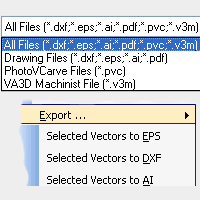 VCarve Pro can import data from a huge range of other design programs using a variety of industry standard file formats. These include DXF, EPS, AI as well as PDF files if they contain vector data. Once imported into VCarve Pro the program has a wide range of tools to make working with this data as efficient as possible. These tools allow you to group vectors together, edit nodes, cut and join vectors, resize vectors, mirror vectors, align vectors etc.
VCarve Pro can import data from a huge range of other design programs using a variety of industry standard file formats. These include DXF, EPS, AI as well as PDF files if they contain vector data. Once imported into VCarve Pro the program has a wide range of tools to make working with this data as efficient as possible. These tools allow you to group vectors together, edit nodes, cut and join vectors, resize vectors, mirror vectors, align vectors etc.
A very important set of tools are those used to identify duplicate vectors and identify and rejoin open vectors. These tools can save an enormous amount of time when working with poor quality data. We have had customers creating toolpaths on imported data in minutes which they had spent hours trying to fix up in other programs. Download the trial version and see for yourself.
As well as importing data from other programs, VCarve Pro offers the ability to export your data in your choice of DXF, EPS or AI file formats. This feature can often be a life saver if a customer requests say some drawings for a sign in order to plan a layout.
Support
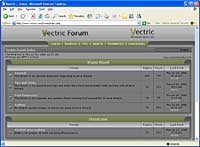 One of the most important features of any CNC software program is not within the program itself. It is the support available if something goes wrong, you have a query about how something works or even a suggestion for a new feature.
One of the most important features of any CNC software program is not within the program itself. It is the support available if something goes wrong, you have a query about how something works or even a suggestion for a new feature.
We are very proud of the quality of our software, and maintain an active and open forum at http://vectric.com/forum/ where our users can ask questions and report problems. In addition to direct input from Vectric, there are a large number of enthusiastic users who are always willing to help on any topic associated with CNC machining. Another very interesting section of the forum is the gallery area where users can post images of projects they have done using Vectric software. Please take a look - there are some very nice examples of work on there.
Even if you decide VCarve Pro isn't the solution for your needs, please pop over to the forum or email us to tell us why. We are always looking to improve the program, and feedback from users and potential users is our most important mechanism for choosing future features and capabilities.
More CNC Software for 3D Cutting: Aspire Cut3D Lithopane Carving

SKU: SHCAM
Many Useful Features for CNC Cutting
You’ll find that SheetCam offers you a large number of solutions for applications on the ez Router lineup models in a:
- Plasma cutting machine
- Laser cutting machine
- Waterjet cutter machine
- Oxy-fuel cutting machine
For machines that have full control over the Z axis you can program the pierce height and cut height directly. This is useful for machines running Mach3 for instance.
Define Parameters
The tool definition allows you define all of the important parameters for cutting. You can define as many tools as you like for different materials etc.
- Kerf width. Draw your part the size you want and let SheetCam work out where to run the torch.
- Automatic cut ordering to ensure that inside contours are always cut before outside contours.
- Oxy-fuel preheat time.
- Pierce delay time.
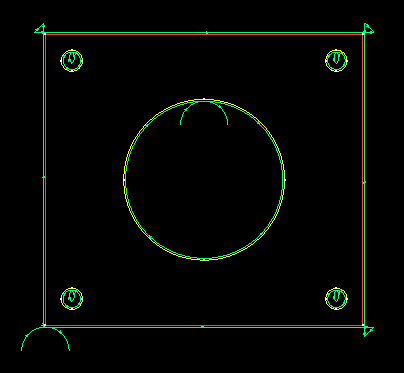 Optional ramp piercing. Instead of plunging straight in, the cutter torch can ramp in, reducing the amount of material blown back into the torch. This increases consumable life and reduces faulty cuts due to blocked or obstructed nozzles
Optional ramp piercing. Instead of plunging straight in, the cutter torch can ramp in, reducing the amount of material blown back into the torch. This increases consumable life and reduces faulty cuts due to blocked or obstructed nozzles
Once you have defined you tool you can set up the cut. SheetCam gives you many options to optimise cutting.
The image to the right is a screen shot of an example part. SheetCam automatically works out the holes are inside so it reverses the cut direction for these features. The holes would also be cut first. As the small holes are too small to fit a full sized lead in and lead out, the leads are reduced in size to fit. To prevent corner rounding, the corners can be looped.
For anyone working with these types of machines, we're sure you can see the benefits the features of this CNC programming software will have for many different applications.
More CNC Software for 2D Cutting: BobCAD-CAM Cut2D Mach3

SKU: ROCAD
Partners In Excellence
Becoming a leader in your field is always a challenge. One that requires any business to constantly strive to be better than the best. It's a gauntlet we meet every day at Ez Router. We are proud to partner with RouterCAD, where state-of-the-art programming and raising the bar are as important as they are here.
These three valuable software packages from RouterCAD offer cabinet shops a step up in working smarter, not harder.
Simple & Easy Cabinet Design
Don't let that fool you though. AutoCabinets CNC Express is state-of-the-art programming. Here you have simple setup and ease of use, but it's truly a powerful cabinet design program. This affordable software package also creates g-code for your CNC router too. To increase production in your shop today, all you need is a CNC router and the AutoCabinets program.
Sound too good to be true? We would never pull your leg here at EzRouter. We're all about making your job easier and your profit level better. Take 4 minutes and check out how fast and easy your task could be at getting ready to cut out an entire set of cabinets.
Reduce Waste & Increase Production
Cabs-To-Go Express from RouterCAD has one of the strongest nesting algorithms in the industry. This fully customizable order entry CNC program also includes g-code. For the shop already using a cabinet design program or has no need to draw them out, this is the solution for you.
You're never stuck with CNC operations setup by RouterCAD. They can be tweaked to your preferences. This program also allows the user to setup totally new CNC standards too.
Take a peek at how easy Cabs-To-Go is to use and how the program works.
Less Steps & Huge Features
Simplify every job with powerful, feature rich RouterCAM. With things like their Automatic Tool Path, SmartCAD tools and the most advanced nesting engine on the market - you can't go wrong with this CNC software. The reduction of steps in creating g-code alone is exciting and heads above your other options.
No more manual tool path creation and all paths are created based on the drawing layers. You can also link RouterCAM to any CAD based drawing program. Watch this short video. We're sure you'll see right away how it can offer you an increase profit and productivity. If it didn't, you wouldn't find it available from EzRouter.
